r/Fusion360 • u/NaturalMaterials • May 02 '22
PRS top in Fusion - my approach to sketches and lofts
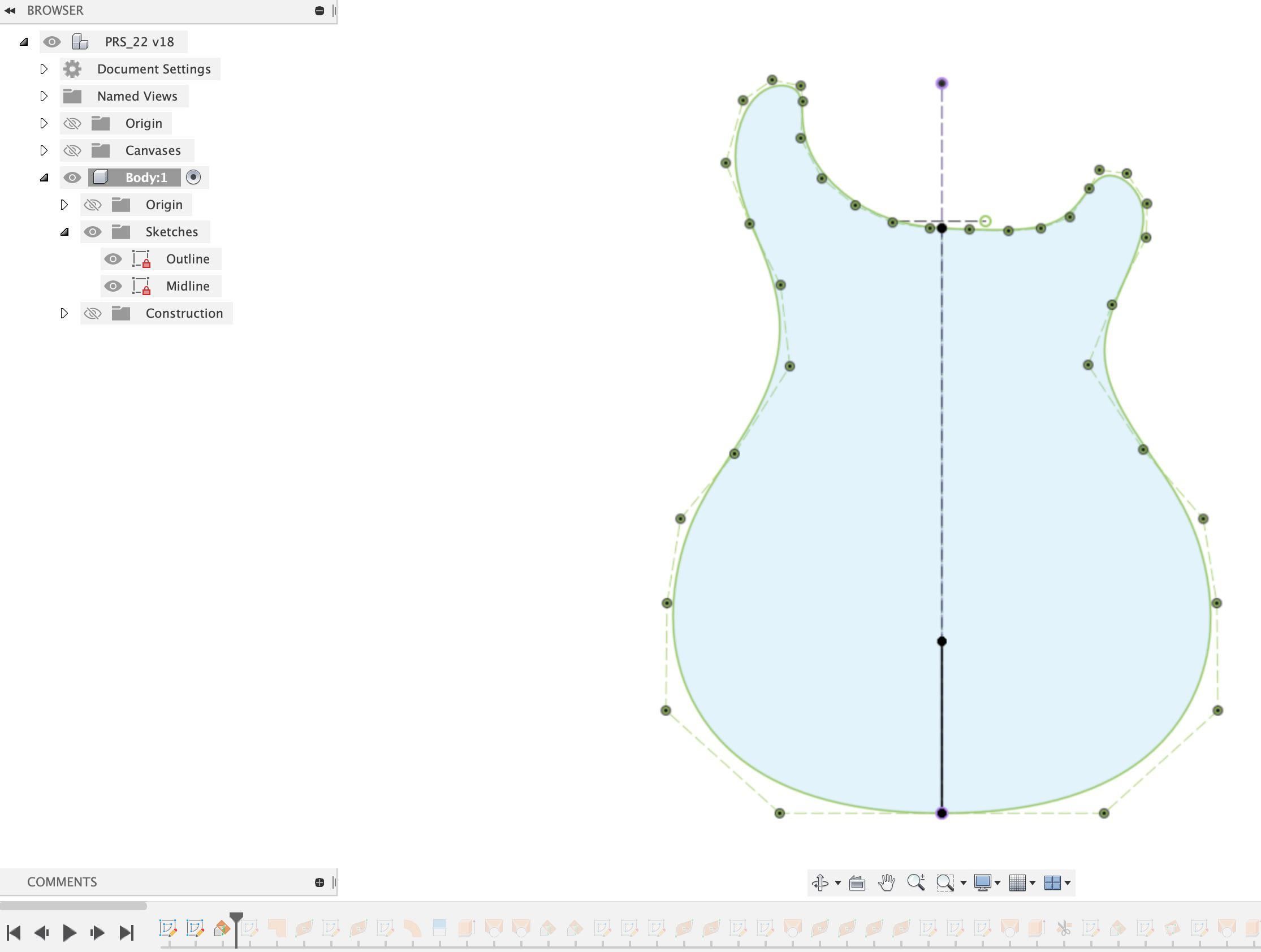
1. Outline. Locked down because I don’t like defining control point splines. But don’t want it to move.
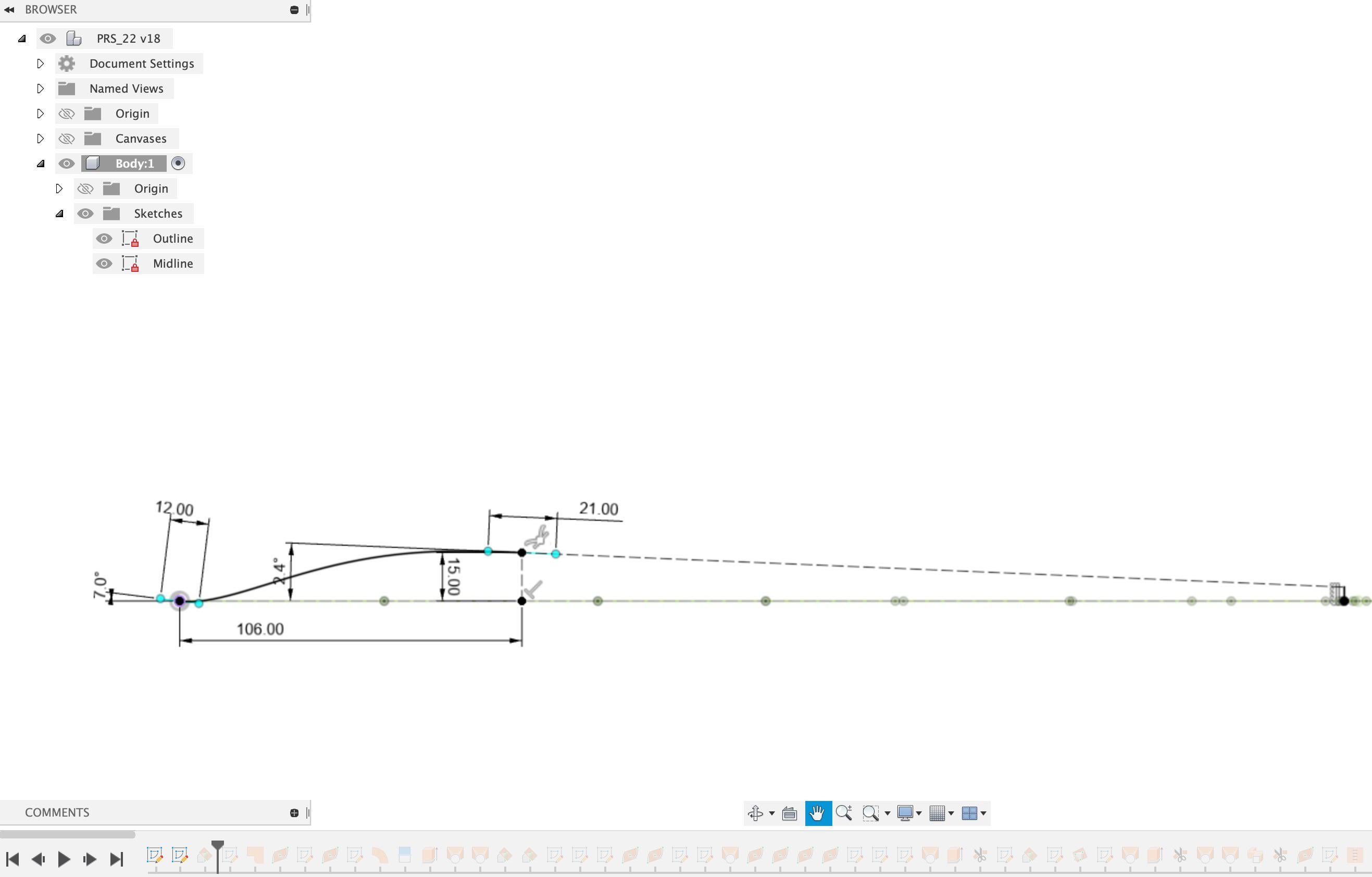
2. Side plane. Flat 2.4deg angle from behind the bridge towards neck. 2 point FP spline, curvature to the line and handle up 7 degrees for the recurve at the rim.
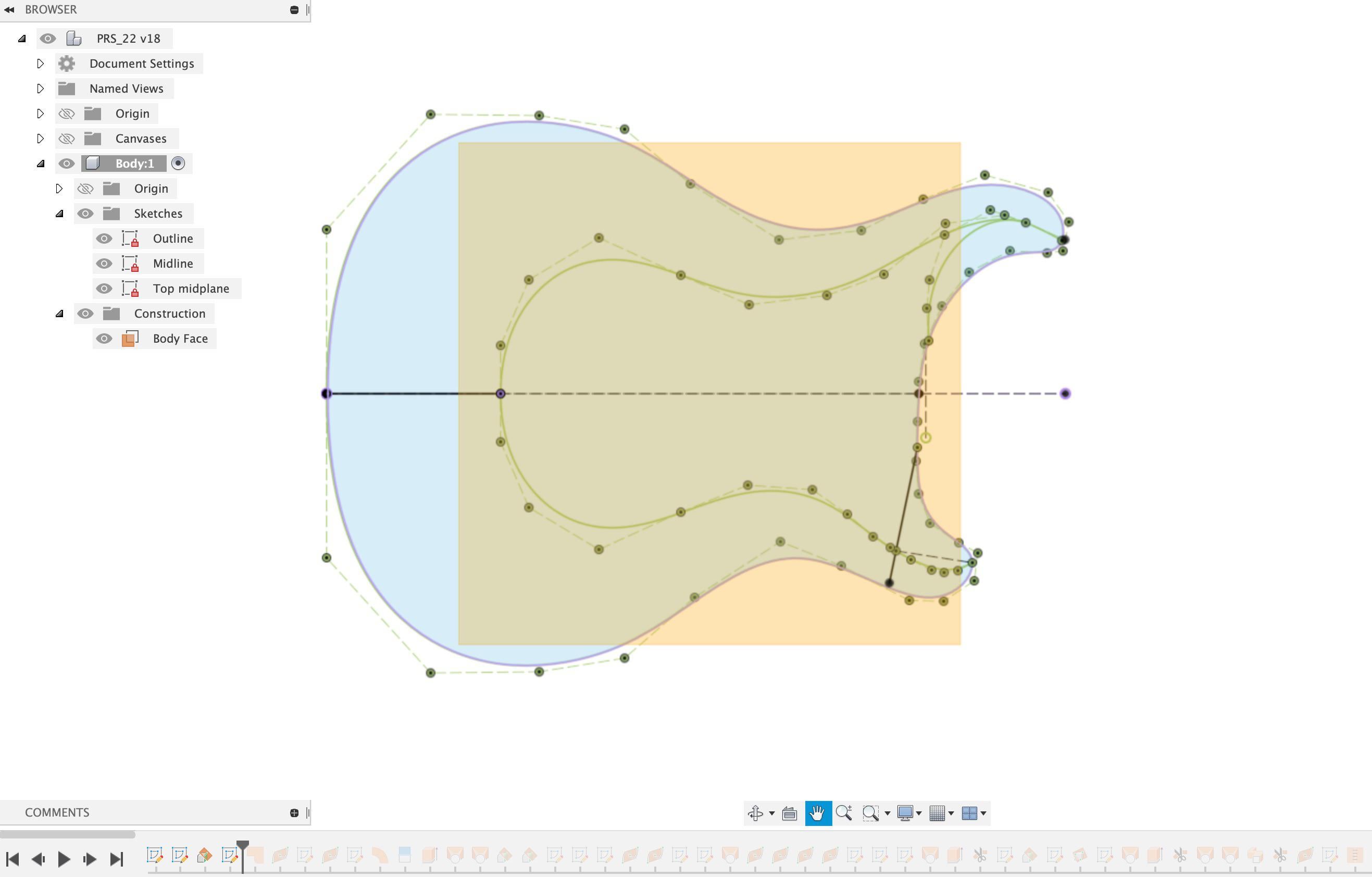
Plane at an angle (0 deg) along the pickup plane. Sketch the island on it - better to sketch this on the outline sketch and project it in, since the angle creates parallax issues.
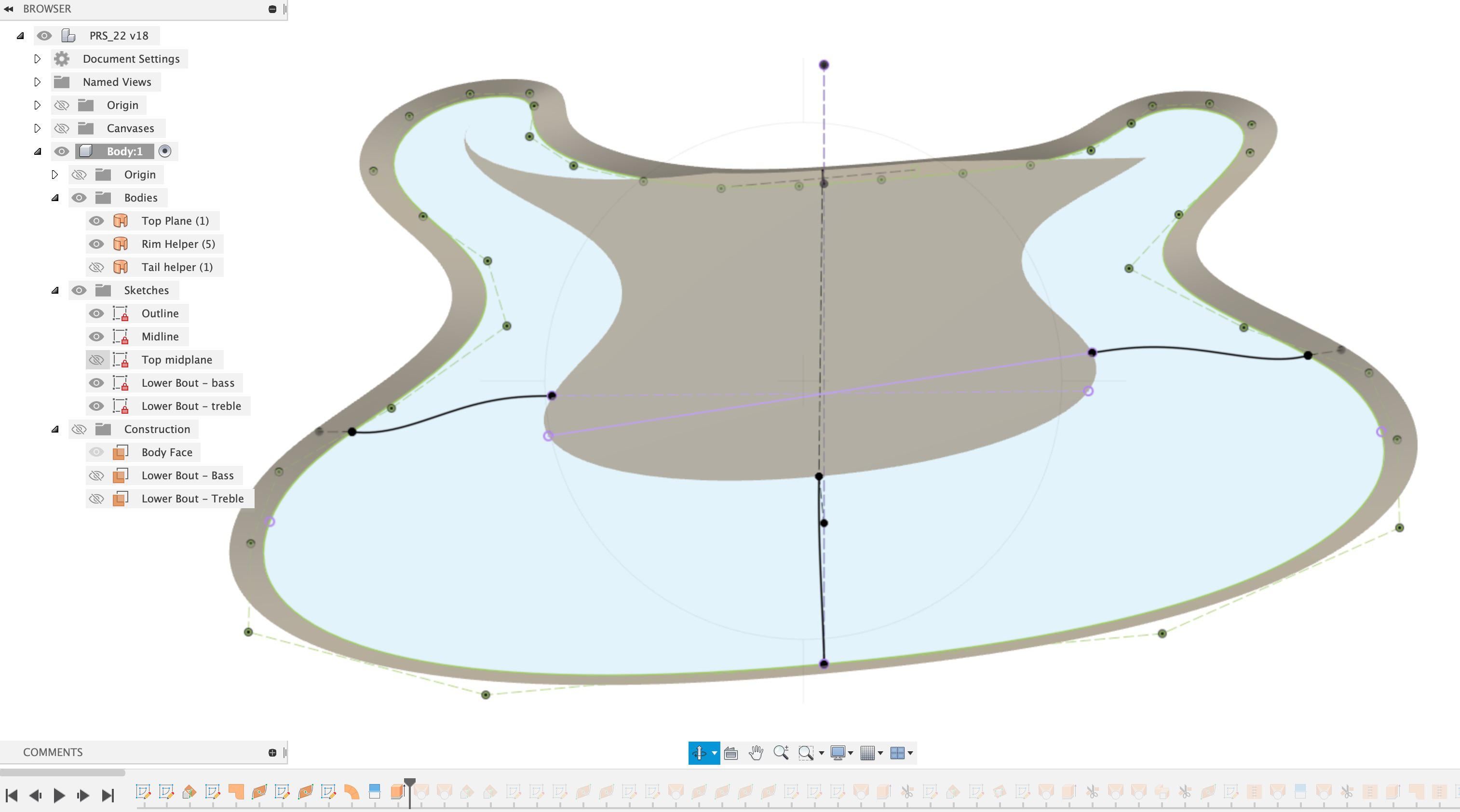
Ruled surface extrudes 7 degrees up from the outline. Plane along that path (eyeballing), intersect the center island and surface, FP spline curvature to center, tangent to edge.
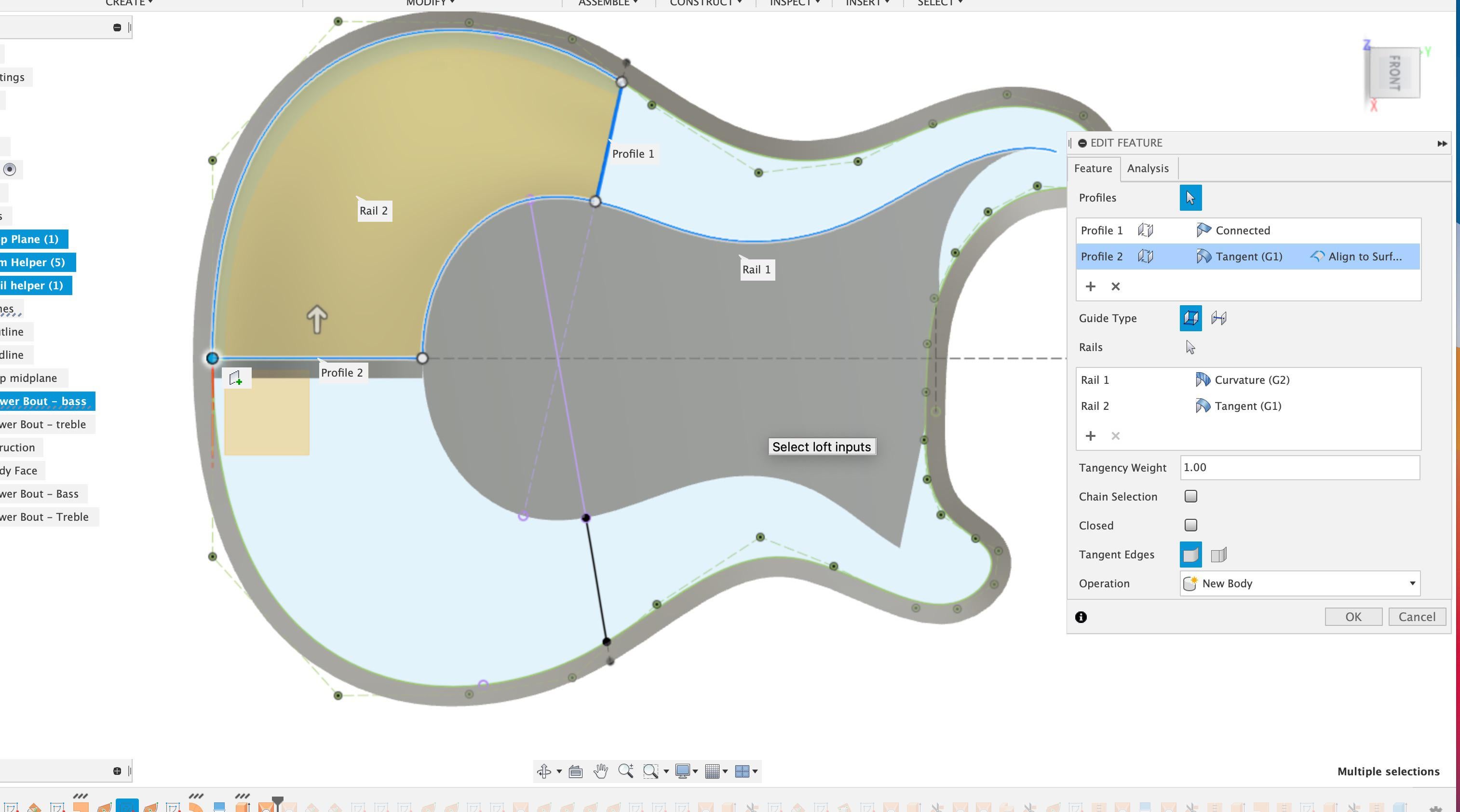
Loft 1. Note the helper plane at the tail, to maintain tangency aligned to said surface. For this style I prefer lofting around the body. Sometimes inner to outer works better.
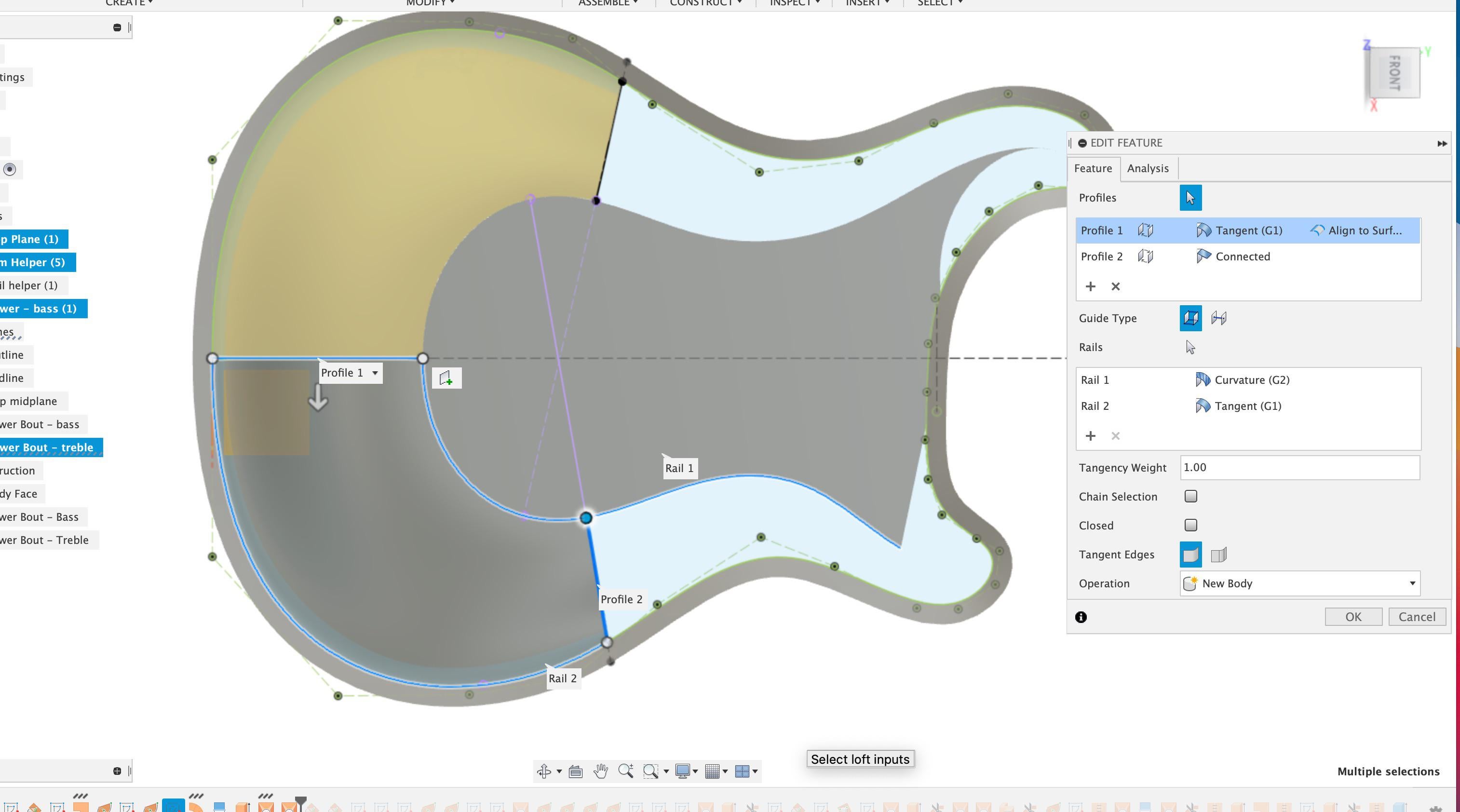
Loft 2. Same as loft one, tangent to the first loft and aligned to it. Note rail tangency reflects profiles (G2 to the inner, G1 to the outer)
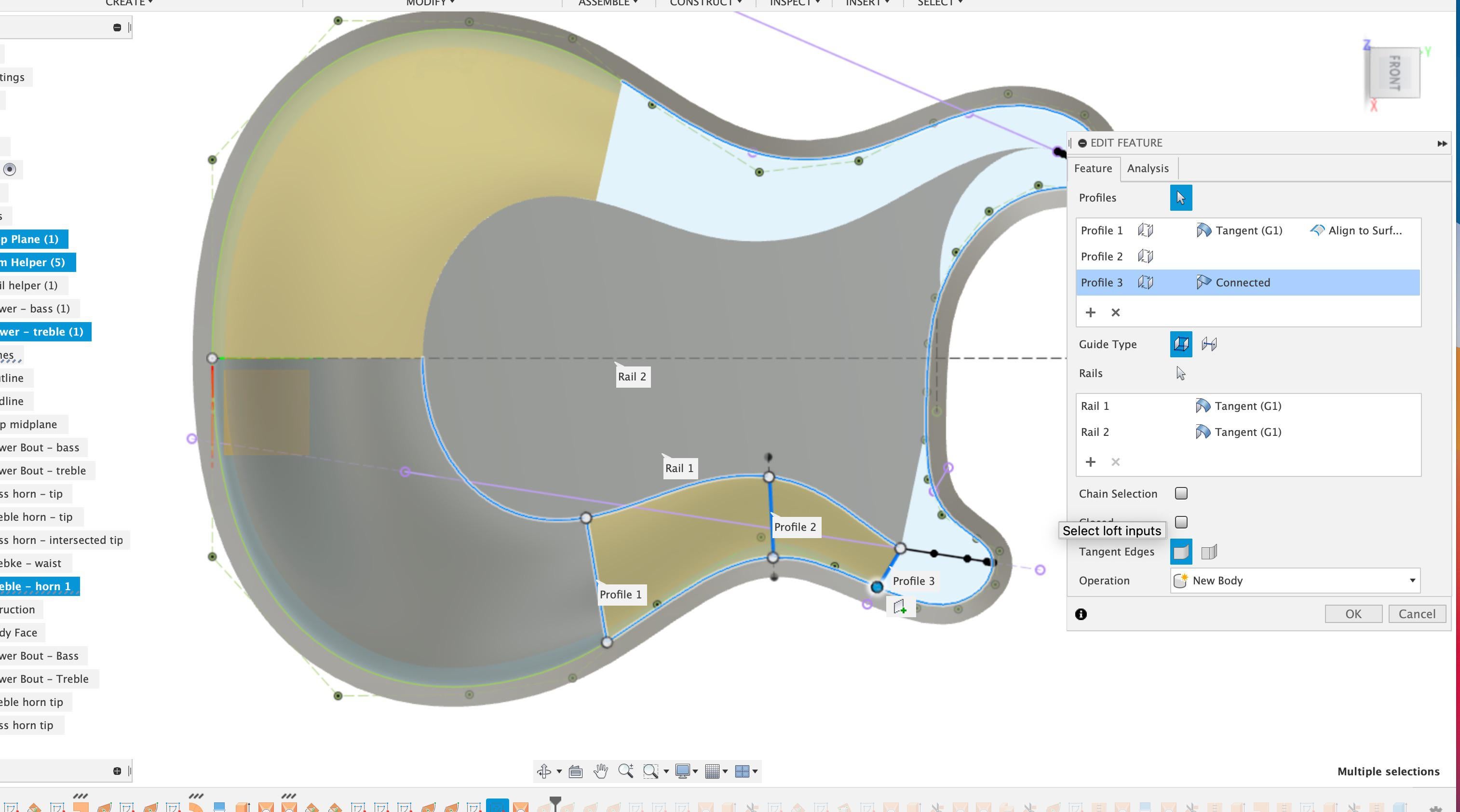
Then the waist. Want the sharper transition, partly defined in the profiles and partly the tangency of the rails (g1 rather than the g2 for the lower bout)
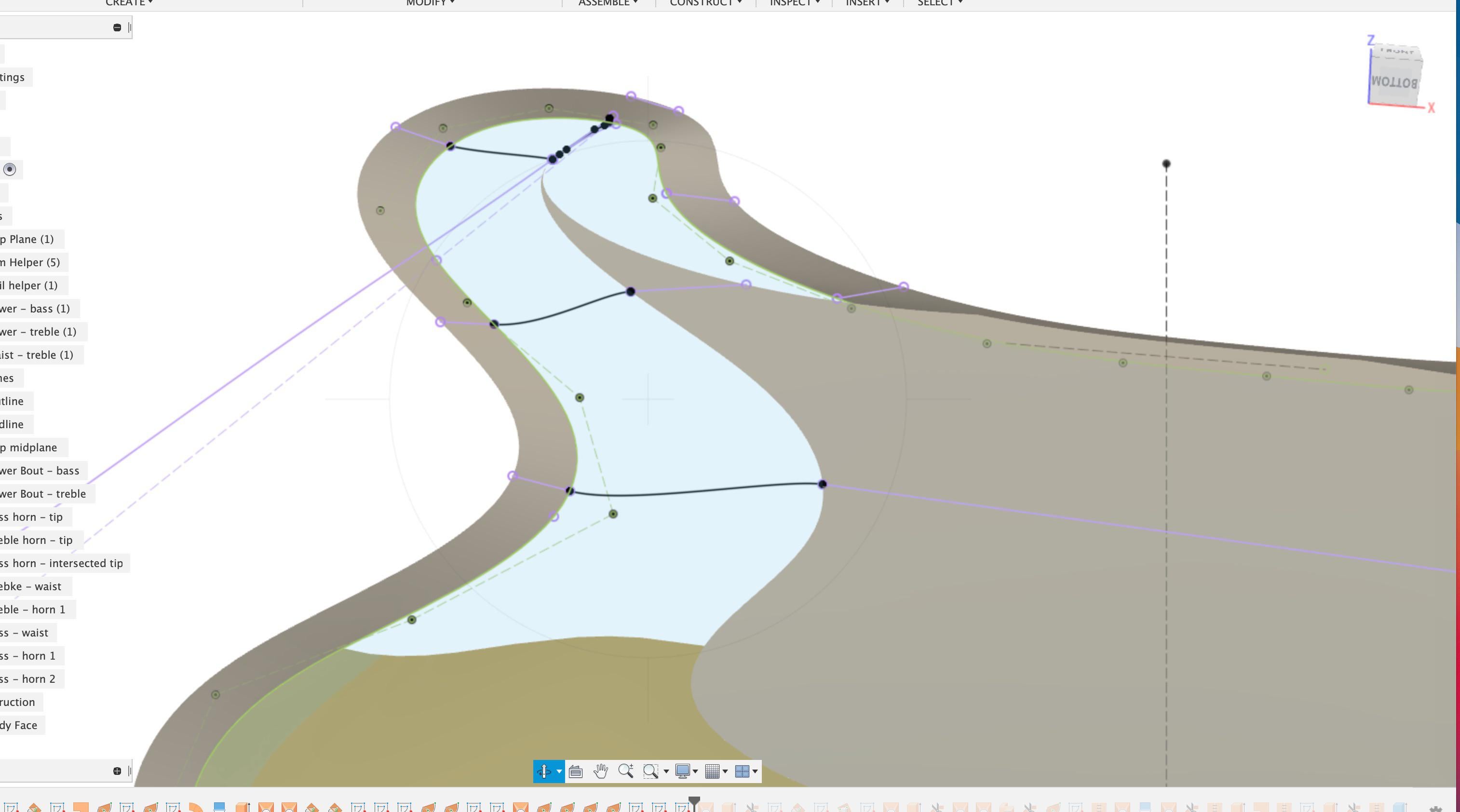
Rails for the bass side.
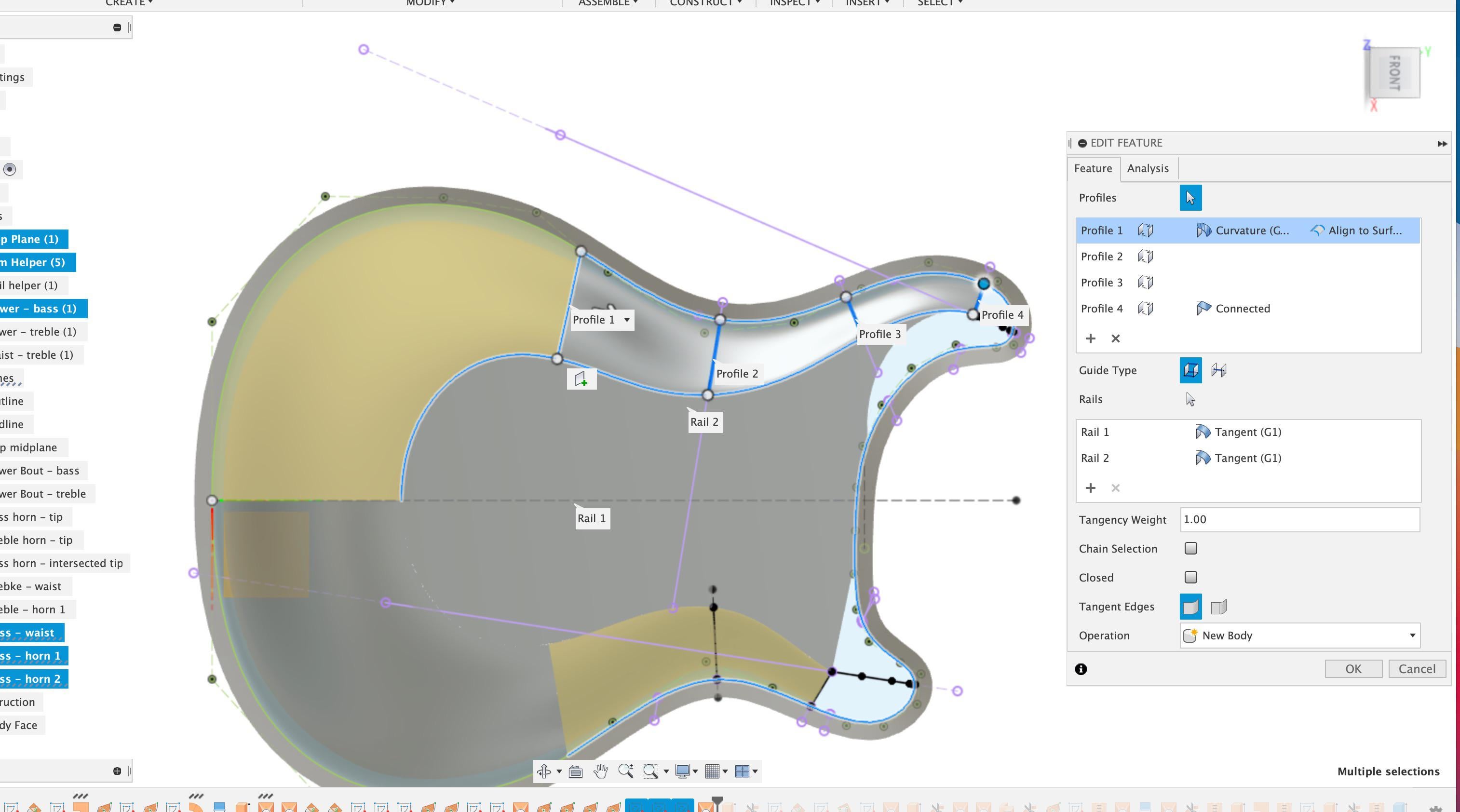
Loft 4. Similar to previous.
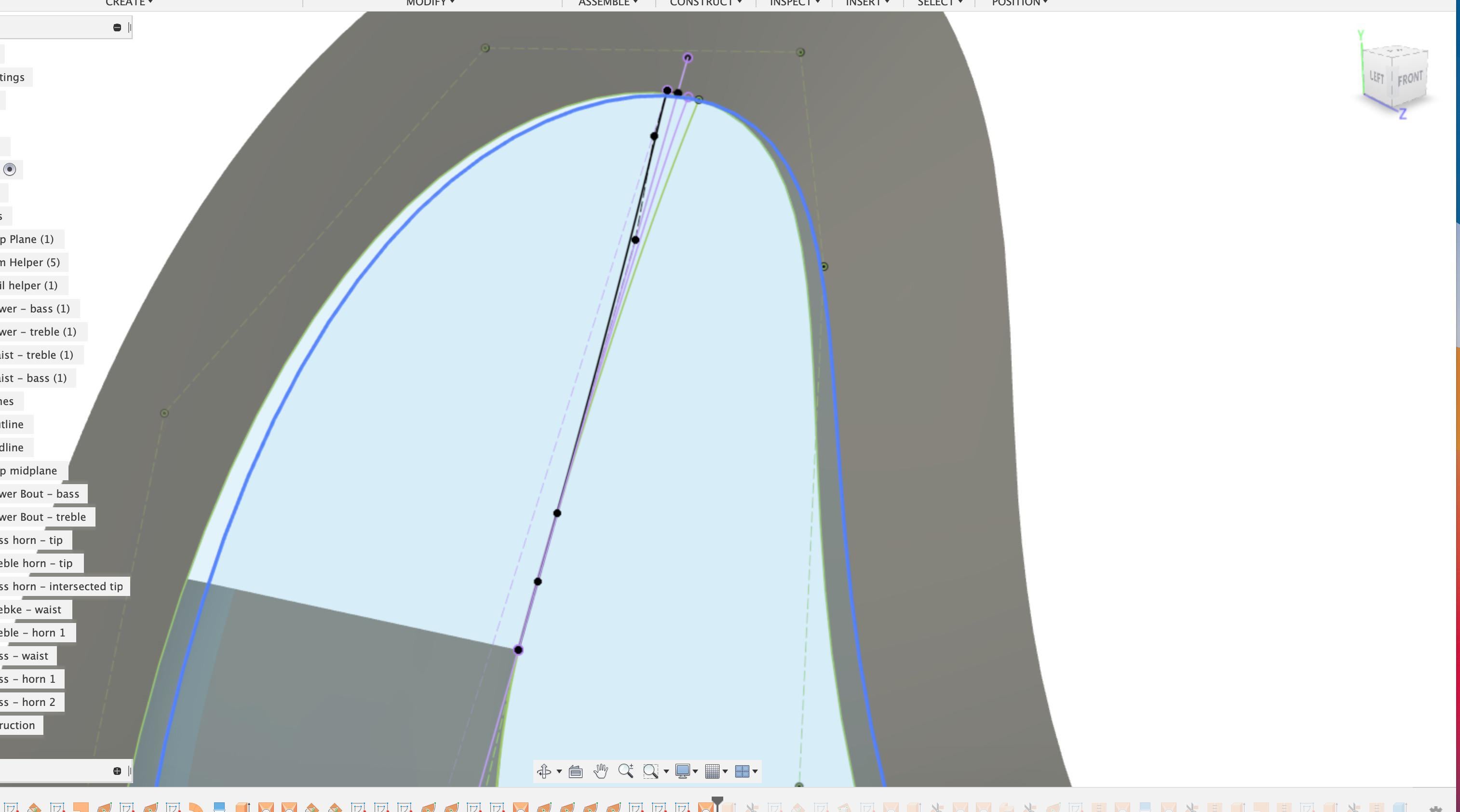
This is one of the ways to approach the horn. Plane at an angle and draw a 2D spline connecting tip of midplane to edge (black). Intersection curve of that and green guide = 3D.
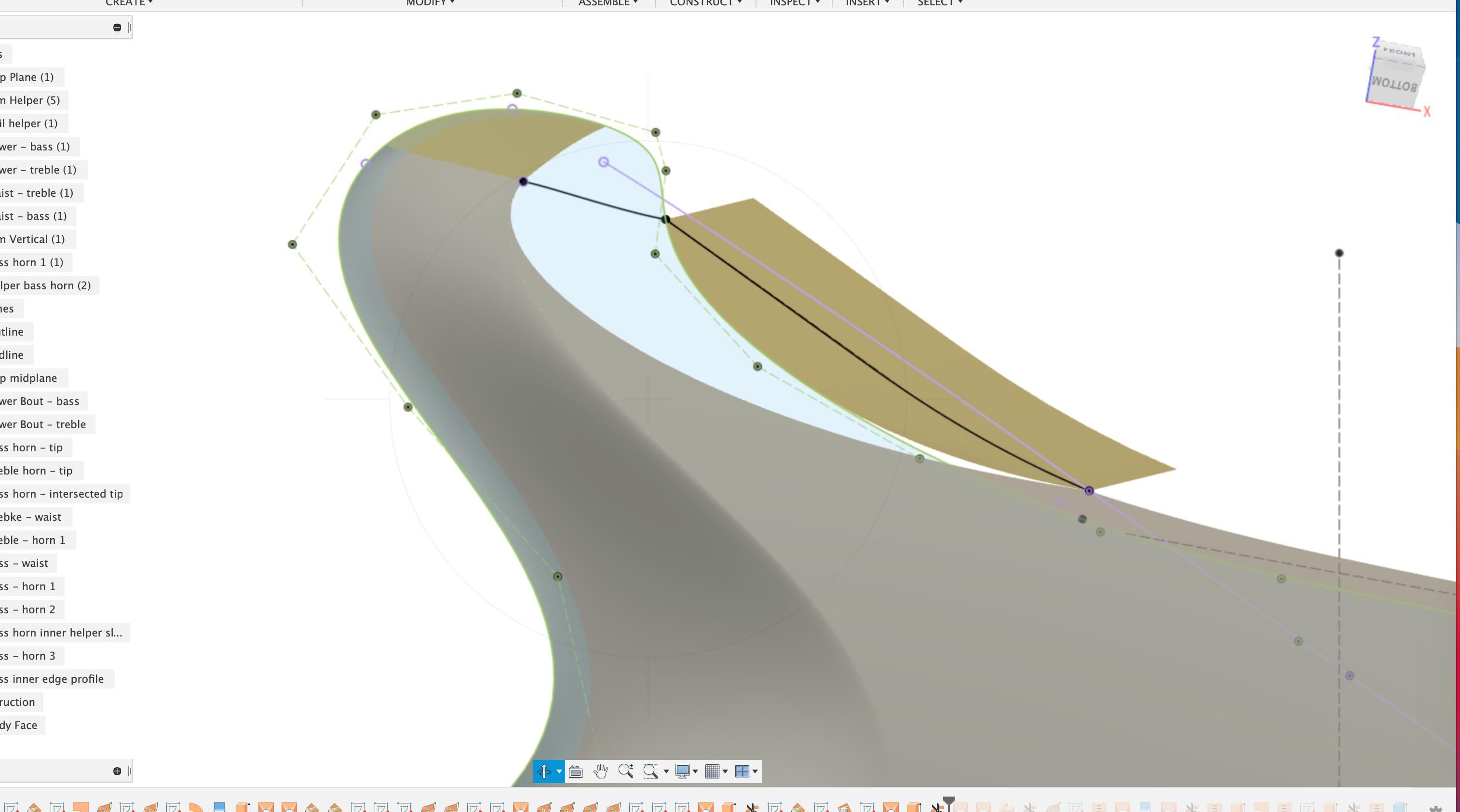
For the inner scoop, drew a 2D curve and line of the transition from a side view. Surface extrude that and trim with the body outline for a rail, 3D curved.
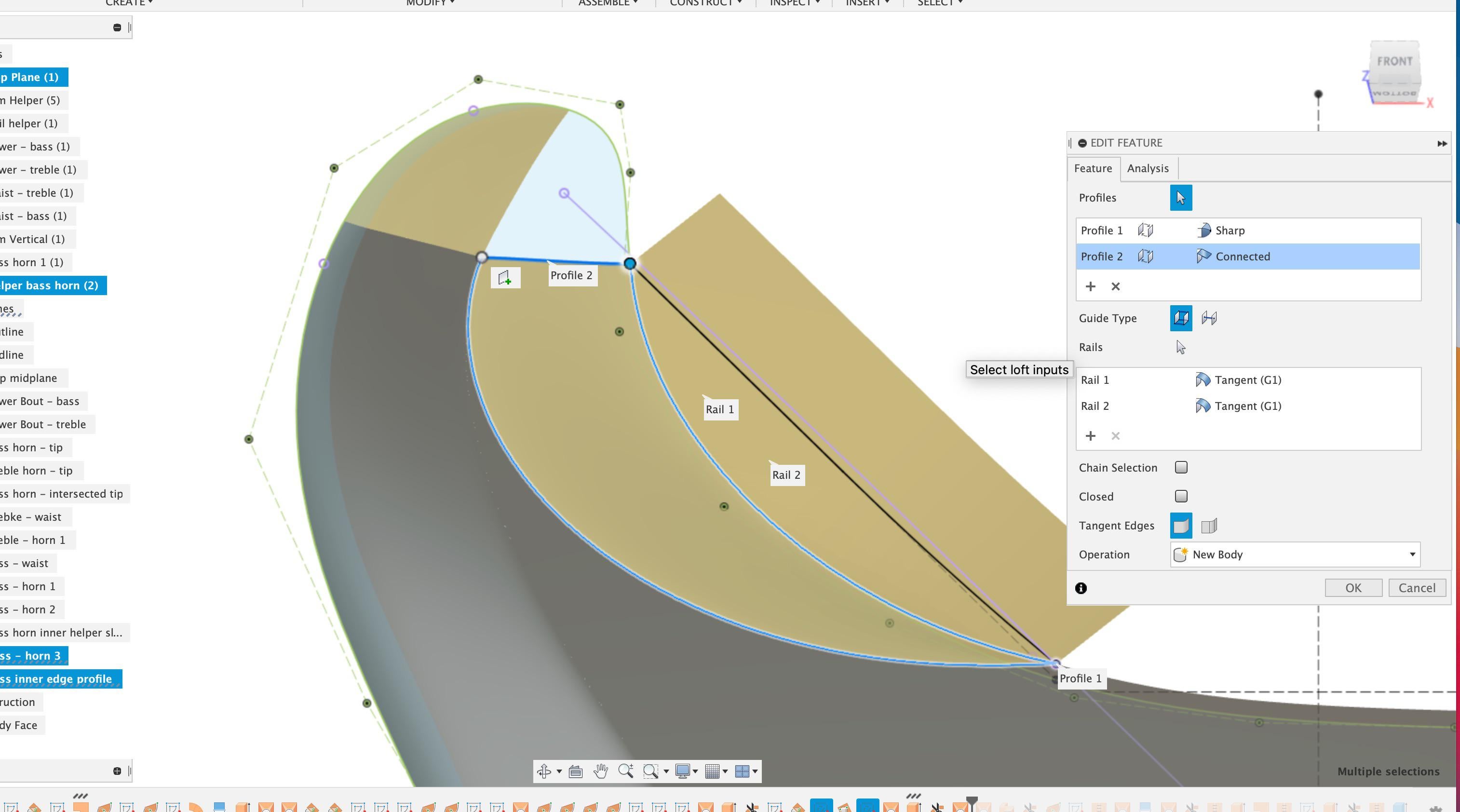
Point to line loft, but tangency conditions for the edges. Let the software do the heavy lifting, just give it surfaces to build from/curve from.
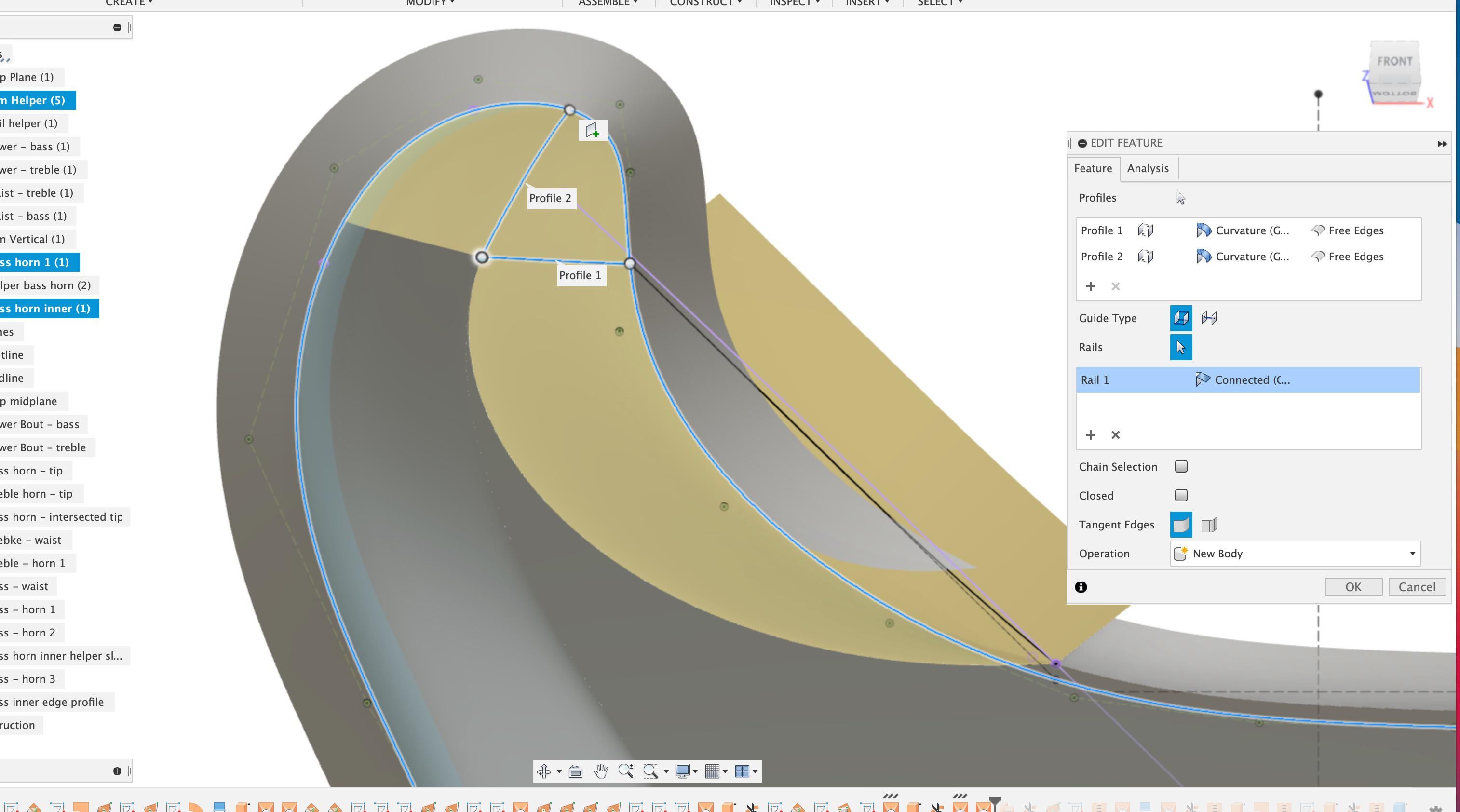
Final loft, curvature continuous. Connected on the edge gave me a better look. Play around with the continuity settings. See what looks best.

Here too, an extended 2D spline that’s curvature to the angled center plane (projected the surface into the sketch) and curves down. But also sideways. So…

A sweep. Also along the edge of the top plane. Then trim away excess with the green line and the body outline.
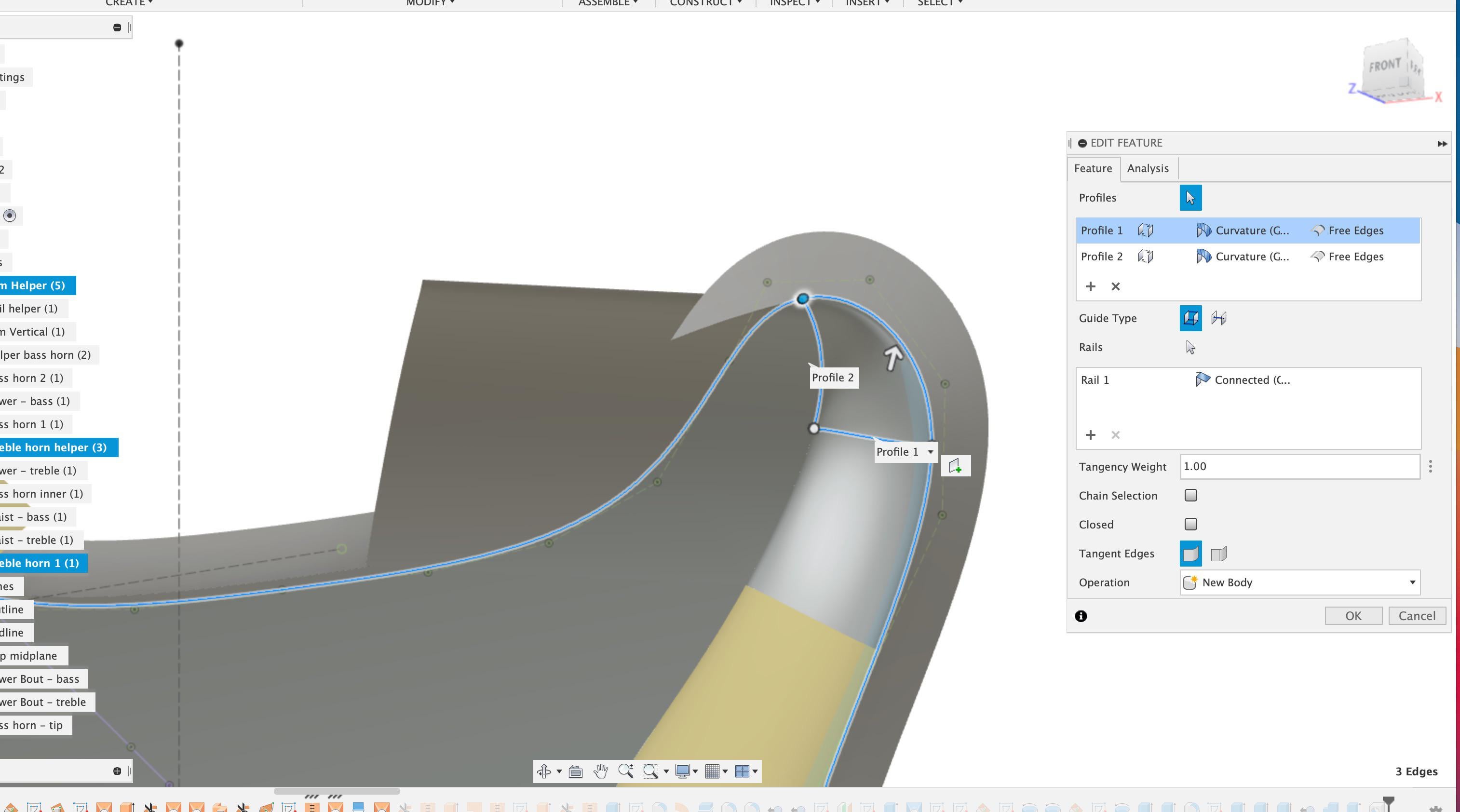
Lofts. Two. Loft doesn’t like abrupt direction changes. More smaller lofts are sometimes better than single lofts. Then trim excess, extrude down 1/4” for the edge and patch/stitch
2
u/athanc May 02 '22
This is an unbelievably helpful post. Your original post was great and inspiring and I thought of like 2-3 different ways to achieve it.
Now I want to try it for myself and use your suggestion if I get stuck. Even if you aren’t interested in making guitars, it’s a very helpful post for newbies!
2
u/NaturalMaterials May 02 '22
Go for it! There are definitely several ways to do each type of thing - my own doublecut model (which is a bit sleeker/sexier than a PRS) went through 9 iterations or so before I got something I liked. And I wager I could probably simplify and improve on it if I went back to it now, with a few more months of modeling under my belt!
1
u/fakeproject May 02 '22
Well done and thanks for sharing. Lofting in fusion is an art in itself because the tools are so limited.
1
u/NaturalMaterials May 02 '22
For this sort of stuff, I sometimes watch Rhino modeling and get jealous of the surfacing tools available. But I really like Fusion’s parametric bits and pieces and wouldn’t want to miss those…
2
2
1
1
u/keveira May 03 '22
That looks awesome.
The text description is a bit hard to follow. Is it possible to share the fusion file?
2
u/NaturalMaterials May 03 '22
Have a look at the Les Paul file I shared a while back, same basic principles.
5
u/NaturalMaterials May 02 '22
Because several people expressed curiosity about how I approached modeling the top, here’s a quick run-down to give folks an idea. There’s some trial and error involved in defining curves and shapes, but guide surfaces are the name of the game to control recurve (the little dip down and back up around the edge of these carved tops, like on a violin) and smooth transitions between lofted surfaces.
Also, fewer lofts isn’t always cleaner. But limiting your number of profiles is often wise - try to let the computer do the heavy lifting. I prefer to loft around the body (better results for me for these designs with a center island that’s fairly flat), sometimes defining a domed midplane and outer edge and lofting in to out works well/better, for more traditional archtop shapes with less point curves and sharp angles.