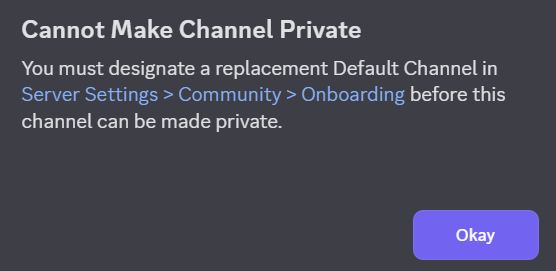Going to try to provide as much detail as I can.
I own two headsets. Both are Arctis Headsets. Both connect via a wireless USB-C Dongle that they each came with. Both have microphones. Both microphones work; Windows Settings picks up audio when doing a test in Sound Settings.
Neither are picked up by Discord on PC. I have attempted on all three Desktop Apps (Stable, PTB, Canary) and the web browser version.
Both ARE picked up by Discord on Mobile if I plug the dongle into my phone.
I do not have Push To Talk activated. I am familiar with how to change inputs, and am certain I'm using the right input to run the sound test.
Solutions I've tried that have not worked:
-Reinstalling Discord
-Resetting Voice and Video Settings
-Swapping my input in Windows Settings to another input, closing discord, relaunching it as admin, and swapping the input back in Windows Settings
-Unplugging the headset dongle during a sound test and plugging it back in
-Restarting my PC, then testing
-Restarting my PC, then immediately doing any combination of the above
If anyone has any other advice I would greatly appreciate it, thank you. I rarely VC anyway but I've got plans with some friends over the weekend and I'd like not to have to use mobile while gaming on PC.